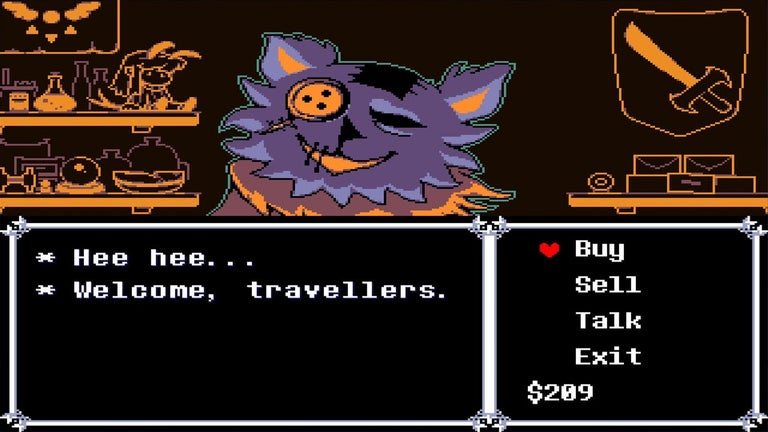Efficient File Upload Tool for GitHub
Upgit is a free utility designed for Windows that simplifies the process of uploading files to GitHub repositories. This lightweight application allows users to quickly drag and drop files, generating raw URLs for easy sharing. Upgit is particularly useful for developers and writers who utilize tools like Typora, Snipaste, and VSCode, as it seamlessly integrates with these applications, enhancing productivity.
With its user-friendly interface, Upgit streamlines file uploads, making it an ideal choice for anyone looking to manage their GitHub files more efficiently. The tool supports clipboard functionality, allowing users to copy and paste URLs directly into their projects. Overall, Upgit is a valuable addition to the toolkit of those who frequently work with GitHub and require a reliable file uploader.